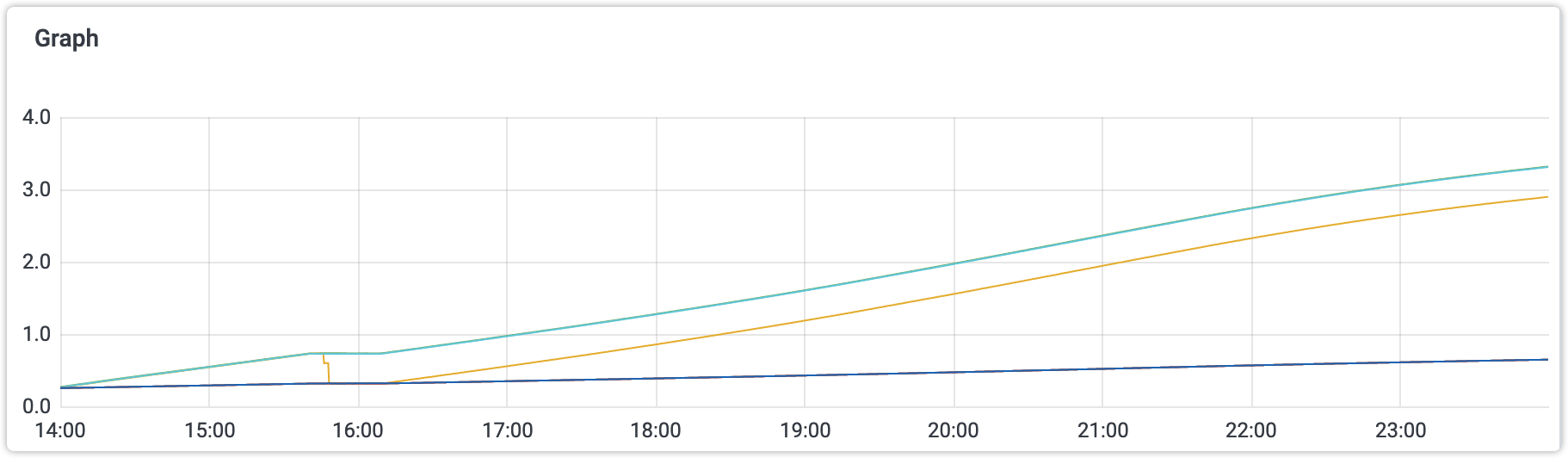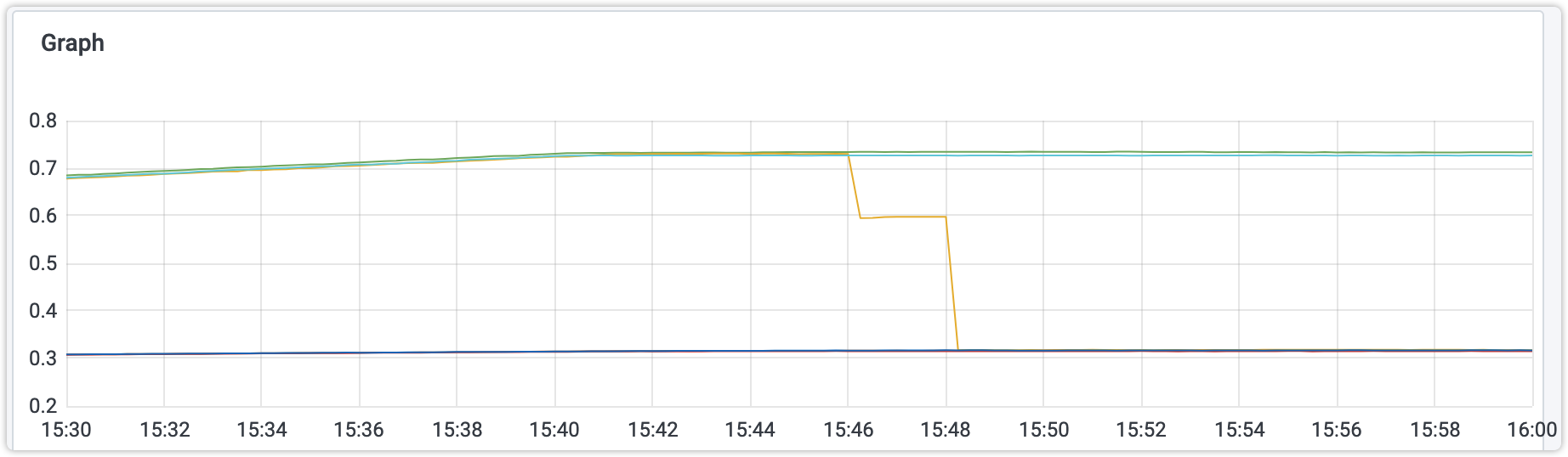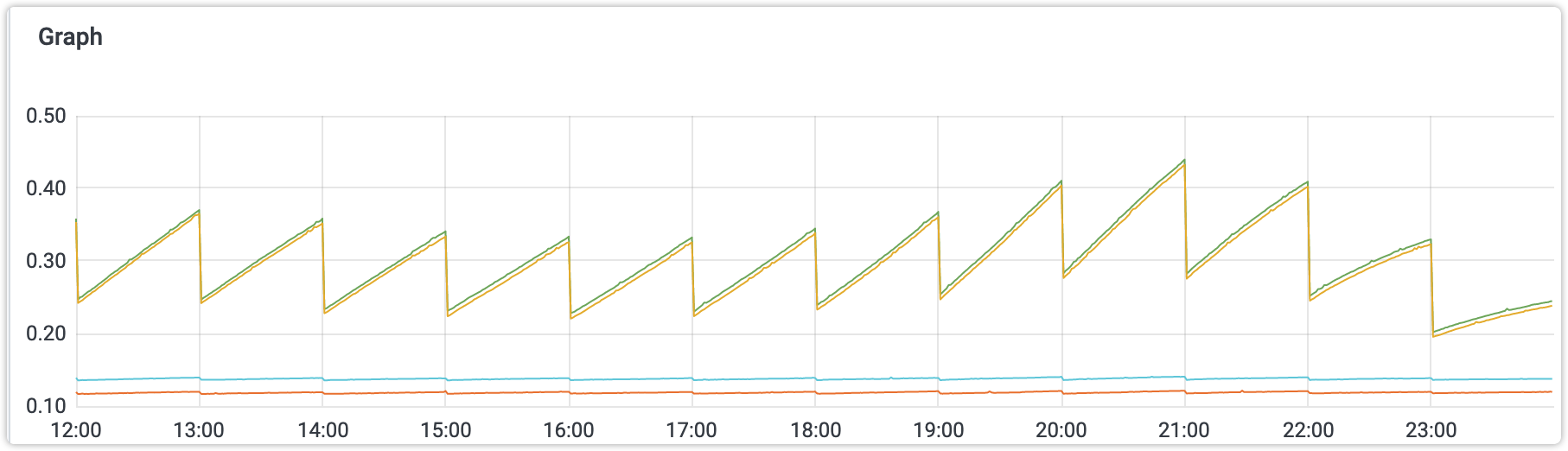依赖工具
husky
Git hooks 工具, 可以在执行 git 命令时,执行自定义的脚本程序
commitlint
检测 git commit 内容是否符合定义的规范,只有规范的 commit message 才能提交
工具安装(推荐全局)
前置条件:npm
npm install -g husky
npm install -g @commitlint/cli @commitlint/config-conventional
项目内配置
Windows(使用powershell)
1 | husky |
项目目录下修改文件(命令行会出现乱码字符)
目录:.\.husky\commit-msg
内容:npx --no -- commitlint --edit
Mac
1 | husky |
使用效果

idea中也同样会报错

特殊情况跳过验证
增加-n参数